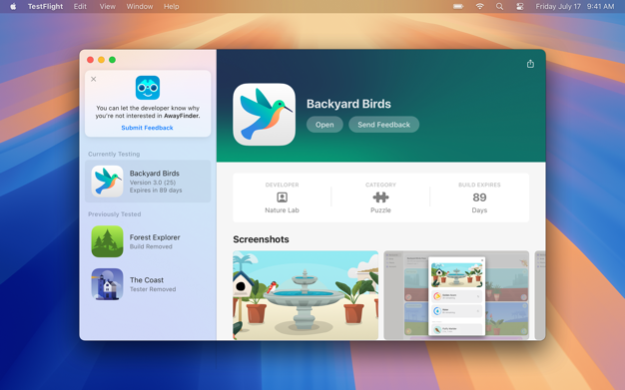TestFlight3.8.0
Publisher Description
TestFlight makes it easy to test beta versions of apps and App Clips to provide valuable feedback to developers before they release their apps on the App Store. Developers can invite testers through email or a public link.
When you test a beta app or App Clip, Apple collects and sends crash logs, usage information, and any feedback you submit to the developer. The developer may use this information to improve their app and related products. Apple may use crash logs and usage information to improve our products and services.
For instructions on installation, testing, and feedback submission and for details on how your data is handled, see testflight.apple.com.Mar 21, 2025
Version 3.8.0
This update includes stability improvements and bug fixes.
About TestFlight
The company that develops TestFlight is Apple. The latest version released by its developer is 3.8.0. This app was rated by 17 users of our site and has an average rating of 3.1.
To install TestFlight on your iOS device, just click the green Continue To App button above to start the installation process. The app is listed on our website since 2025-03-21 and was downloaded 7,802 times. We have already checked if the download link is safe, however for your own protection we recommend that you scan the downloaded app with your antivirus. Your antivirus may detect the TestFlight as malware if the download link is broken.
How to install TestFlight on your iOS device:
- Click on the Continue To App button on our website. This will redirect you to the App Store.
- Once the TestFlight is shown in the iTunes listing of your iOS device, you can start its download and installation. Tap on the GET button to the right of the app to start downloading it.
- If you are not logged-in the iOS appstore app, you'll be prompted for your your Apple ID and/or password.
- After TestFlight is downloaded, you'll see an INSTALL button to the right. Tap on it to start the actual installation of the iOS app.
- Once installation is finished you can tap on the OPEN button to start it. Its icon will also be added to your device home screen.
Program Details
System requirements
Download information
Pricing
Version History
version 3.8.0
posted on 2025-03-21
Mar 21, 2025
Version 3.8.0
This update includes stability improvements and bug fixes.
version 3.7.0
posted on 2024-12-09
Dec 9, 2024
Version 3.7.0
This update includes stability improvements and bug fixes.
version 3.5.2
posted on 2024-06-20
Jun 20, 2024
Version 3.5.2
This update includes stability improvements and bug fixes.
version 3.5.1
posted on 2024-03-04
Mar 4, 2024
Version 3.5.1
This update includes stability improvements and bug fixes.
version 3.3.0
posted on 2023-03-09
Mar 9, 2023
Version 3.3.0
This update includes stability improvements and bug fixes.
version -
posted on 2022-08-22
version 3.1.0
posted on 2021-07-06
Jul 6, 2021 Version 3.1.0
This update lets you view builds organized by build groups. It also includes stability improvements and bug fixes.
version 3.0.1
posted on 2021-01-25
Jan 25, 2021 Version 3.0.1
Stability improvements and bug fixes.
version 3.0.0
posted on 2020-11-11
Nov 11, 2020 Version 3.0.0
• Support for automatic updates, ideal for ensuring you’re always testing the latest beta build.
• Stability improvements and bug fixes.
version 3.0.0
posted on 2020-11-11
11 Nov 2020 Version 3.0.0
• Support for automatic updates, ideal for ensuring you’re always testing the latest beta build.
• Stability improvements and bug fixes.